CI/CD for Front-End Developers: Automating Deployment Pipelines
In the fast-paced world of front-end development, speed and reliability are crucial. Continuous Integration (CI) and Continuous Deployment/Delivery (CD) are no longer exclusive to backend systems. Front-end developers are increasingly adopting CI/CD pipelines to streamline development, catch bugs early, and ship features faster.
But what exactly is CI/CD for front-end, and how do you implement it?
What is CI/CD?
Continuous Integration (CI): Automatically builds and tests code every time a developer pushes changes to the repository. This ensures early detection of bugs and integration issues.
Continuous Deployment/Delivery (CD):
Why CI/CD Matters for Front-End Developers
Fast Feedback Loop: Instantly see if your changes break something.
Consistent Builds: Eliminate “works on my machine” issues.
Automated Testing: Run unit and integration tests on each commit.
Effortless Deployment: Push to Vercel, Netlify, or S3 with GitHub Actions or GitLab CI.
Better Team Collaboration: Merges and pull requests are safer and faster.
Popular Tools for Front-End CI/CD
Typical CI/CD Workflow for Front-End
# .github/workflows/deploy.yml
name: Frontend CI/CD
on:
push:
branches:
- main
jobs:
build-and-deploy:
runs-on: ubuntu-latest
steps:
- name: Checkout
uses: actions/checkout@v2
- name: Install Dependencies
run: npm ci
- name: Run Tests
run: npm test
- name: Build Project
run: npm run build
- name: Deploy to Vercel
uses: amondnet/vercel-action@v20
with:
vercel-token: ${{ secrets.VERCEL_TOKEN }}
vercel-args: '--prod'Add Testing for Maximum Reliability
Unit Testing: Use Jest, Mocha, or Vitest
E2E Testing: Cypress or Playwright
Linter + Prettier: Run checks as part of your pipeline
Performance Budgets: Use Lighthouse CI
Where to Deploy?
Vercel: Great for Next.js, zero config.
Netlify: Ideal for Jamstack/static sites.
Firebase Hosting: Good for SPAs and small apps.
AWS S3 + CloudFront: Custom setup, high flexibility.
Best Practices
Keep pipelines fast (use caching).
Don’t deploy broken builds—always test!
Use environment variables securely.
Use branch-based deployments for preview environments.
Final Thoughts
CI/CD is no longer optional—it’s essential. By adopting automated pipelines, front-end developers can focus more on creating great experiences and less on managing infrastructure. Whether you're building SPAs, Jamstack apps, or hybrid frameworks, integrating CI/CD is your step toward smoother, safer, and scalable deployment.
#FrontendDev #CICD #DevOps #WebDevelopment #GitHubActions #Vercel #React #NextJS #Automation #WebPerformance #Jamstack #Netlify #DeployLikeAPro


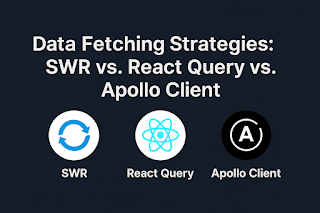

Comments
Post a Comment