Data Fetching Strategies: SWR vs. React Query vs. Apollo Client
In the world of modern front-end development, efficient data fetching is critical to building high-performance, scalable applications. With the rise of frameworks like Next.js and the popularity of SPAs, tools like SWR, React Query, and Apollo Client have emerged as the go-to solutions. But how do they compare, and which one should you use?
Let’s break it down.
Why You Need a Data Fetching Library
While fetch and axios handle the basics, real-world applications need:
- Caching
- Background revalidation
- Pagination
- Mutation support
- Optimistic updates
- Error and loading state management
That's where libraries like SWR, React Query, and Apollo Client shine.
SWR (Stale-While-Revalidate)
From: Vercel Best for: Lightweight apps and static site generation (SSG)
Pros:
- Minimal API and easy to get started
- Excellent for SSR/SSG in Next.js
- Automatic revalidation and focus tracking
- Small bundle size
Cons:
- Limited mutation handling
- No built-in devtools (as of now)
- More manual setup for advanced use cases
React Query (TanStack Query)
From: Tanner Linsley (TanStack) Best for: Robust and scalable front-end apps
Pros:
- Rich devtools and debugging tools
- Built-in mutation support
- Background sync, pagination, retries
- Works well with REST or GraphQL
Cons:
- Slightly steeper learning curve
- Requires more boilerplate than SWR
- No first-class GraphQL support
Apollo Client
From: Apollo GraphQL Best for: GraphQL APIs and enterprise-level apps
Pros:
- Tight integration with GraphQL
- In-memory normalized caching
- Full-featured devtools and schema introspection
- Optimistic UI and advanced mutations
Cons:
- Heavier bundle size
- Complex setup for non-GraphQL users
- Steeper learning curve for beginners
Quick Comparison Table

When to Use What?
- SWR: When building Next.js apps, static sites, or minimal data needs.
- React Query: When building React apps with REST APIs, complex caching, or you need rich devtools.
- Apollo Client: If your app is built around GraphQL and needs powerful querying and caching.
Sample Code Snippets
SWR:
import useSWR from 'swr'
const fetcher = url => fetch(url).then(res => res.json())
const { data, error } = useSWR('/api/user', fetcher)
React Query:
const { data, isLoading, error } = useQuery('user', () => fetch('/api/user').then(res => res.json()))
Apollo Client:
const { data, loading, error } = useQuery(gql`
query {
user {
id
name
}
}
`)
Final Thoughts
There is no one-size-fits-all. The right choice depends on your stack, data source, and complexity of the application. Whether you're fetching REST data or going all-in with GraphQL, these tools can elevate your app’s performance and user experience.
#React #NextJS #GraphQL #ApolloClient #ReactQuery #SWR #WebDevelopment #Frontend #JavaScript #TypeScript #DeveloperTools #Performance #APIs #ReactHooks
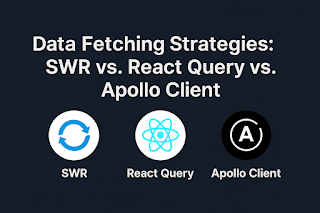


Comments
Post a Comment