Front-End Logging & Error Handling: Sentry vs. Datadog
As modern web applications grow in complexity, error monitoring and performance tracking in front-end development become critical. Catching bugs early and having real-time visibility into the client-side experience can make or break user satisfaction.
Two major players dominate this space: Sentry and Datadog. Both provide robust monitoring capabilities, but they cater to slightly different needs.
Let’s break it down.
Why Front-End Error Monitoring Matters
Immediate Feedback: Real-time error tracking reduces downtime and speeds up response.
Improved UX: Proactively fixing bugs improves customer experience.
Debugging at Scale: Helps isolate issues by browser, device, user sessions, or environments.
Sentry vs. Datadog – A Comparative Breakdown
When to Use What?
Use Sentry if: You want clean stack traces, detailed error context, and lightweight integration into your front-end app (React, Vue, Next.js, etc.).
Use Datadog if: You're monitoring full-stack performance, managing infrastructure, or need a single pane of glass for logs, traces, and metrics.
Real-World Examples
Sentry is used heavily by front-end-focused startups and teams using React or Vue for rapid deployment.
Datadog is often favored by enterprise teams managing cloud-native apps across multiple services and platforms.
Sample Integration Snippet (Sentry for React)
npm install --save @sentry/react @sentry/tracingimport * as Sentry from '@sentry/react';
Sentry.init({
dsn: "YOUR_SENTRY_DSN",
integrations: [new Sentry.BrowserTracing()],
tracesSampleRate: 1.0,
});Final Thoughts
Front-end observability is no longer optional—it's essential. While Sentry excels at developer-focused error debugging, Datadog provides broader observability at scale. The right tool depends on your team size, application complexity, and budget.
Which one suits your stack? Read the breakdown and decide what's right for your app.
#FrontendDevelopment #ErrorHandling #Sentry #Datadog #JavaScript #ReactJS #Observability #Logging #PerformanceMonitoring #DevOps #WebDevelopment #MonitoringTools #WebPerformance #SaaS #UX


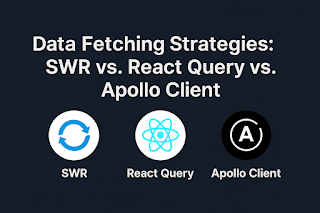

Comments
Post a Comment