Authentication & Authorization: OAuth2, JWT, and Sessions
In modern web development, security isn't a feature—it's a foundation. When users log in or access protected data, two pillars ensure everything runs securely: Authentication and Authorization.
But how do they differ? And what tools like OAuth2, JWT, and Sessions are best for the job? Let’s break it down.
What’s the Difference?
- Authentication is about verifying who you are.
- Authorization is about verifying what you’re allowed to do.
Think of it like this: logging into your email account is authentication. Opening your inbox or settings is authorization.
Common Approaches in Use
1. Sessions (Traditional Approach)
How It Works:
- User logs in.
- Server creates a session and stores it (in memory or DB).
- Server sends back a session ID stored in a browser cookie.
- On every request, the session ID verifies the user.
Pros:
- Simple to implement.
- Ideal for traditional web apps.
Cons:
- Doesn’t scale easily (especially in microservices).
- Requires server-side session storage.
2. JWT (JSON Web Tokens)
How It Works:
- After authentication, server generates a JWT containing user info.
- Token is sent to the client and stored (usually in localStorage or cookies).
- Sent with each request via Authorization header.
Pros:
- Stateless (no server storage needed).
- Easily used across APIs and services.
- Can include scopes, roles, and expiry.
Cons:
- Token revocation is tricky.
- Can grow large with extra payloads.
3. OAuth2 (Authorization Protocol)
How It Works:
- A third-party provider (e.g., Google, GitHub) handles login.
- App receives an access token (and optionally a refresh token).
- This token is used to make authorized API requests.
Pros:
- Delegate authentication to trusted providers.
- Excellent for B2C apps.
- Standardized, secure, and widely adopted.
Cons:
- Complexity in implementation.
- Requires proper understanding of flow types (Authorization Code, Implicit, etc.).
When to Use What?

Best Practices
- Always use HTTPS.
- Set short expiration for tokens, and use refresh tokens when needed.
- Store tokens securely (prefer HTTPOnly cookies over localStorage).
- Use libraries like OAuthlib, Passport.js, or Auth0 for secure implementation.
- Log and monitor auth attempts for anomalies.
Final Thoughts
Whether you're building a web app, mobile backend, or microservice architecture, understanding these authentication and authorization methods is crucial. Each tool has its strengths, and the right choice depends on your app’s architecture, scale, and user experience.
Secure your apps the right way—because trust is earned, not implied.
#Authentication #Authorization #OAuth2 #JWT #Sessions #WebSecurity #APISecurity #FrontendSecurity #BackendDevelopment #WebDevelopment #CyberSecurity #DeveloperTools #SecureCoding #IdentityAndAccessManagement #TechBlog #Programming #JavaScript #Python #NodeJS, #DevCommunity


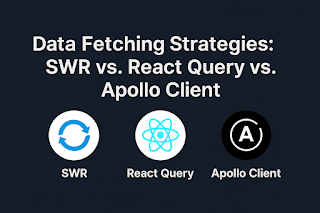

Comments
Post a Comment