UI/UX Design Patterns Every Front-End Developer Should Know
Design patterns in UI/UX are tried-and-tested solutions to common usability problems in interface design. Whether you’re building a landing page, a dashboard, or a mobile app, knowing these patterns can help you create intuitive, user-centered experiences.
Here are key UI/UX design patterns that every front-end developer should understand and implement:
Navigation Patterns
- Top Navigation Bar Commonly used for global sections (e.g., Home, About, Services).
- Sidebar Navigation Useful in dashboards and applications with nested sections.
- Breadcrumbs Ideal for showing users their path within complex hierarchies.
Purpose: Helps users understand where they are and move around confidently.
Form Design Patterns
- Floating Labels Keeps the placeholder visible even after input starts.
- Progressive Disclosure Shows only essential form fields first, revealing more as needed.
- Inline Validation Immediately notifies users of errors or confirmations.
Purpose: Improves data accuracy and reduces form abandonment.
Feedback & Response Patterns
- Toast Notifications Quick messages for success/error alerts without disrupting flow.
- Loading Indicators Let users know something is happening behind the scenes.
- Empty States Useful when there’s no data yet—add guidance or call to action.
Purpose: Ensures users stay informed and feel in control.
Data Presentation Patterns
- Cards Modular UI blocks that visually organize information.
- Tables with Filters and Sorting Helps in handling large datasets with ease.
- Expandable Panels / Accordions Useful when you want to conserve space without hiding content.
Purpose: Makes content easier to digest and interact with.
User Onboarding Patterns
- Walkthrough Tooltips Guide users step-by-step through features.
- Progress Bars Show how far along they are in setup or tasks.
- Pre-filled Templates Reduce the learning curve by giving users a head start.
Purpose: Boosts user engagement and product adoption.
Error Handling Patterns
- Inline Error Messages Highlight specific fields where users need to correct input.
- Undo Options Let users reverse actions (e.g., deleting an item).
Purpose: Prevents frustration and enhances user trust.
Mobile-Specific Patterns
- Bottom Navigation Tabs Easier to reach with thumbs on mobile devices.
- Pull-to-Refresh A natural gesture to reload content.
- Sticky Action Buttons (FABs) Provide quick access to key actions.
Purpose: Optimizes usability on smaller screens.
Final Thoughts
UI/UX design patterns are not just for designers—front-end developers must embrace them to build consistent, intuitive, and accessible experiences. By internalizing these patterns, you write better code that aligns with user expectations and business goals.
Question for You
Which UI/UX design pattern do you think is underutilized in today’s web apps?
#UIDesign #UXDesign #FrontendDevelopment #DesignPatterns
#WebDesign #UXTips #UIUX #UserExperience #CreativeDesign #WebDevelopment
#InterfaceDesign #DigitalDesign #ResponsiveDesign #DeveloperCommunity #TechBlog


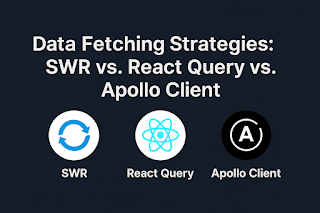

Comments
Post a Comment